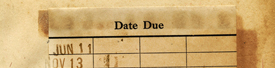Step-by-Step setup instructions to access the Wall Street Journal website (wsj.com) through a web browser
Step 1: Create Your 10-day Wall Street Journal Account
- Using a web browser (Chrome, Mozilla, Safari, etc.), navigate to: https://steamboatlibrary.marmot.org/MyAccount/WSJ
- Enter your last name and library card number in the fields provided. Click “Login.”
- You will be given the option to create a Wall Street Journal account. If you already have an account, opt to “Sign In,” otherwise fill in the fields to create an account and select “Create.”
- Follow the prompts to access wsj.com
Step 2: Accessing WSJ.com
- You only need to create an account once to access the Wall Street Journal, but you will need to return to https://steamboatlibrary.marmot.org/MyAccount/WSJ to gain access after 10 days has elapsed.