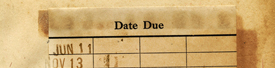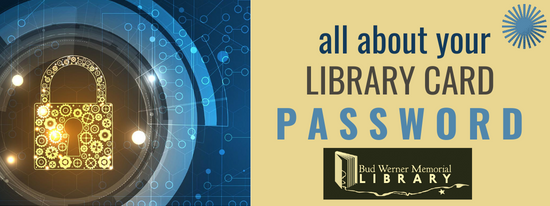How do I reset my password?
Resetting your password is easy!
-
Go to www.steamboatlibrary.org.
-
Click on "Account" in the upper right corner.
-
Click on "Reset My Password" below the Password field.
-
You will receive a link and instructions to help you reset your password at the email address associated with your library account.
Any problems? Call the library at 970-879-0240 and a staff member will help you.
Why does the library require passwords?
As a public library, we prioritize your privacy protection as a core tenet of the Library Bill of Rights. Colorado law also requires the library to take “reasonable steps” to protect personally identifiable information to help combat identity theft. Along with all of our fellow Marmot libraries, this is why a password is required for access to your library data.
Using a password with your library card helps keep identifiable information like personal contact details more secure. Passwords ensure your reading history is private, too.
Who needs a password?
All residents, guests, Steamboat Springs school students and families using a Steamboat Springs Library Card are required to use a password.
What if I don’t know my library card number?
Don’t worry. We do. Call the library at 970-879-0240.
What if I don't have an email address?
Email addresses are a great way to securely connect you to the library. They improve your ability to know when your holds are ready, when to renew items, and to learn about library events and resources. We recommend creating an email address, and the Reference Department can help anyone set up a free email address upon request. Call the library at 970-879-0240 to set up an appointment..
How do I update my contact information?
You’ve had your library card forever. Now is a great time to update your contact information. Here's how to update your email, phone, name, etc.
-
Go to www.steamboatlibrary.org.
-
Click on "Account" in the upper right corner.
-
Enter your library card number and password, and select "Account Settings" under "My Account" on the left side of the display.
-
Update all your information (which will now be more secure than ever!).
-
Click "Update Contact Information” when you’re done.
What do I need my library card password for?
Your library card password is required to access the following:
-
Placing holds
-
Renewing items
-
Changing your account settings (name, physical address, phone number, email address, etc.)
-
Accessing databases from outside the library
-
Using Libby/Overdrive to access eBooks, eAudiobooks and eMagazines.
What don’t I need my library card password for?
-
Browsing the catalog
-
Using guest computers
-
Using the self-check machines
-
Hoopla eBooks, eAudiobooks, Music, Movies and Television
-
Kanopy streaming films
How do I place a hold in Prospector?
The same as in the past, except now you need to include your password along with your name and library card number.
When you have found a desired item in Prospector:
- Click "Request It".
- Select "Alliance--Bud Werner Memorial Library" from the dropdown provided.
- Click "Submit above information".
- Enter your Name, Library Card Number, and Password (Personal Identification Number) in the fields provided.
- Click "Submit".
Check out our video tutorial: Prospector
Success! Your Prospector item will arrive at the Bud Werner memorial Library in 7-14 days.
How do I log back into Libby?
The same as in the past--except now you need to include your password along with your name and library card number. It is recommended that you refer to the available directions and set up your library card password before logging back into Libby.
If you have been logged out of your Libby app:
- Open Libby on your mobile device.
- Click "Sign in with my Card"
- Select "All Users (except CMC)"
- Enter your Library Card Number
- Enter your Library Card Password
- Click "Sign In", then "Next"
You are now logged into Libby! Questions? Call 970-879-0240 ext. 331
I can't update my password because I'm getting a "PIN is trivial" message.
Password cannot contain common trivial patterns. Here are some examples of what won't work:
-
Consecutively repeating a character three or more times (for example, aaaa, aaaax7gp, x7gp3333).
-
Consecutively repeating a set of up to four characters two or more times (for example, abab, abcabc, abcdabcd, ababx7gp, x7gp3434, and words that have repeating letters like banana).
Try something new without the repeating patterns in your password selection.