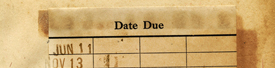To download Libby eAudiobooks to your Kindle Fire/HD
Step 1: Download and Set Up the “Libby, by Overdrive” app on Your Device
- On your Fire tablet, open the Silk Browser and visit the instructions to download the Libby APK.
- The Libby APK file will automatically be downloaded to your Fire.
- Find the downloaded file by going to the three dots in the upper right hand of your Silk Browser, open Downloads.
- Tap to Open the file named kindlefireapk.apk
- Note: If you get a message saying your device is not allowed to install unknown apps from this source, tap Settings, then Security and toggle “Allow from this source” on.
- Open the Libby, by Overdrive app.
- Select “yes” to the question, “do you have a Library Card?”.
- Select “I’ll Search for a Library”.
- Start typing in "Bud Werner", Marmot Library Network should populate, select this library.
- Select "All Users (except CMC & CMU)"
- Input BWML Card Number (no spaces) in the "Card Number" field.
- Enter your BWML Password.
- Tap "Sign In"
- Tap "Skip" if you prefer to read with the Libby App.
Step 2: Borrow and Downloading an eAudiobook
- Search for titles/authors in the search box at the top of the screen. To narrow your search results select the symbol with three horizontal bars and tap on the appropriate filter.
- Once you find an available eAudiobook, click on the item image/cover. Make sure you see a small headphone icon on the item image/cover. There is additional useful information below, including summaries, alternate formats, and narrator.
- Confirm by pressing the red “Borrow!” ·
- The eAudiobook will automatically download to your device!
Note: eAudiobooks return automatically on the due date. There are no fines associated with this service or content. If the title is available to renew, the renew option will appear within 3 days of the title’s expiration date.
Step 3: Returning an eAudiobook
If you would like to return your eAudiobook early for any reason, navigate to your "Bookshelf", which is the stack of books icon on the lower part of the screen. Tap "Manage Loan" next to the title you wish to return. Then tap "Return Early".