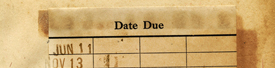Step-by-Step, one-time setup instructions to stream Kanopy Videos with a PC or MAC
Step 1: Create a Kanopy Account
- Navigate to steamboat.kanopystreaming.com using your preferred browser (Google Chrome, Mozilla, Internet Explorer, etc.)
- Click “Continue” at the welcome screen.
- In the upper, right-hand corner click on “Sign up.”
- Follow the prompts to create an account and click on “Sign up.”
- Open your email and search for an email from Kanopy to verify your account.
- Click on the verification link and the email will re-open your browser and ask you for a library card number.
- Once your library card has been validated you will be able to watch movies.
Step 2: Browse and Stream Movies
- Search the library’s catalog for Kanopy titles and click the “Access Online” button
- Or go directly to Kanopy at steamboat.kanopystreaming.com, search for a title, and click on “Watch” or the “Play” icon (arrow) in the center of the movie graphic. Once "Play" is pressed, the appropriate number of "Tickets" will be applied. Every patron receives 50 tickets per month.
- Borrowed items are located under “Recently Viewed” in your account. Look for your name with a drop-down in the upper, right-hand corner of the screen.
- You can only stream Kanopy content. No downloading for offline use.
Note: Video files can be quite large so make sure to have a good Internet connection before watching. Items return automatically after 3 days or 21 days, depending on the title. There are no overdue fines associated with this service or content.