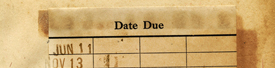Step-by-Step, one-time setup instructions to stream Hoopla Videos on a TV with Chromecast, Apple Airplay, or HDMI Cable
Step 1: Create a Hoopla Account
- Navigate to www.hoopladigital.com using your preferred browser (Google Chrome, Mozilla, Internet Explorer, etc.)
- Click “Get Started” in the center of the screen.
- Enter your email address and preferred password and click “Continue”.
- Choose your library by entering “Bud Werner Memorial Library” and click “Next”
- Enter your library card number and click “Next”. You can find your library card number on the back of your library card or by calling the library at 970-879-0240.
Step 2: Set up TV & Stream Movies
Note: Because each TV setup requires its own set of instructions, please visit Hoopla’s website for detailed instructions.
- To manually navigate to Hoopla’s help instructions go to https://www.hoopladigital.com/help select the Using hoopla on your TV button, select your TV.
Note: Items return automatically on the due date. There are no overdue fines associated with this service or content. You may check out up to 15 titles through Hoopla per month.