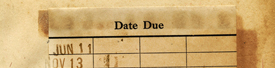Step-by-Step, one-time setup instructions to stream or download Hoopla eAudiobooks/Music/Videos/eBooks/Comics on a mobile device such as a phone or tablet
Step 1: Download and Set Up Hoopla Digital App on Your Device
- Navigate to the App Store on your mobile device.
- Search for “Hoopla Digital” and install.
Step 2: Create a Hoopla Account
- Open the App and click “Sign Up.”
- Search for and select "Bud Werner Memorial Library".
- Enter your email address, a password, and your library card number. Click "Sign Up".
Step 3: Browse/Check Out/Enjoy Titles
- Browse for Hoopla titles using the App or the library catalog www.steamboatlibrary.org.
- When you have found a title you want to check out click “Borrow” below the image of the item.
- To Download a title for offline viewing or listening, look for the "Tap Here to Download" button, located below the blue "Play" button.
- Note: Video files can be quite large so make sure to have a good Internet connection before downloading.
- Click the “Play” icon in the center of the graphic.
- Borrowed items are located in the "Borrowed" tab on the top of your screen, or in the "My Hoopla" tab at the bottom of your screen. Click on a title to see how many days you have left before it is automatically returned.
Note: Items return automatically on the due date. There are no overdue fines associated with this service or content. You may check out up to 15 titles through Hoopla per month.