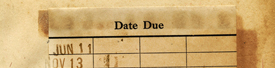Step-by-Step setup instructions to access the New York Times through a web browser on a Kindle Fire or Kindle Fire HD.
Step 1: Create Your 72 hour New York Times Account/Virtual Pass
- Using the "Web" tab or "Silk" browser, navigate to: steamboatlibrary.org
- Click on "Downloads".
- Under the "Newspapers" header, select "New York Times--Digital Edition".
- Enter your last name and library card number in the fields provided. Click “Login”. Note: If you have created an account in the last 72 hours, your account is still valid. Select "Log in here" and enter your existing username and password.
- Select “Create Account.” Enter your preferred email address and a password. Make note of your email/password combination for access within 72 hours, via web browser or the NYT mobile app.
- The same page will appear. Select "Log in here" and enter your email/password combination
- Click "Get Started".
Step 2: Accessing the New York Times Digital Edition
- After creating an account, you may log into the New York Times from any internet-connected device using the email/password combination submitted. Enjoy unlimited access to articles, archival content, notifications, and other virtual tools.
- After 72 hours has elapsed, simply repeat the instructions above to renew your account. You can even use the same email/password combination!